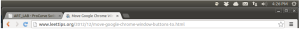So if you’re an Ubuntu user and you use Unity for your desktop and Chromium (or Chrome) as (one of) your browser(s), maybe you’ve been bugged by the placement of the window buttons when you don’t have the window maximized. If you want some consistency, there’s an easy fix that you can run from the command line. If you want to change the placement or order of your window buttons in Chromium, just open up a terminal window and enter
gconftool-2 --set /apps/metacity/general/button_layout --type string "minimize,maximize,close:"
Note that the code above will move the buttons to the left but won’t put them in the right order. If you want to put them in the same order as the window buttons on all your other programs, change the order so “close” is the first item in the above command. The colon in that string indicates the placement of the buttons, so if you want to move the buttons back to the right, move the colon to the beginning of the string (and of course reorder the buttons, unless you like a little bit of inconsistency just to screw with other users on a particular machine).
Credit goes to Leet Tips for the command, though not the explanation (that was me).